FolderMonitor helps you monitor what happens in a folder.
When something changes you can get popup’s and sound alerts.
You can also execute commands based on the changes.
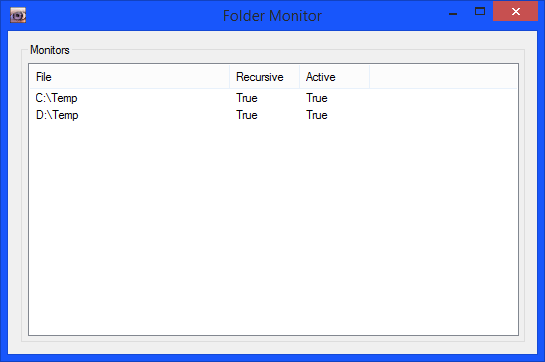
You can monitor local drives and server shares.
If a remote location is not reachable for a while, FolderMonitor will try to reconnect to the folder.
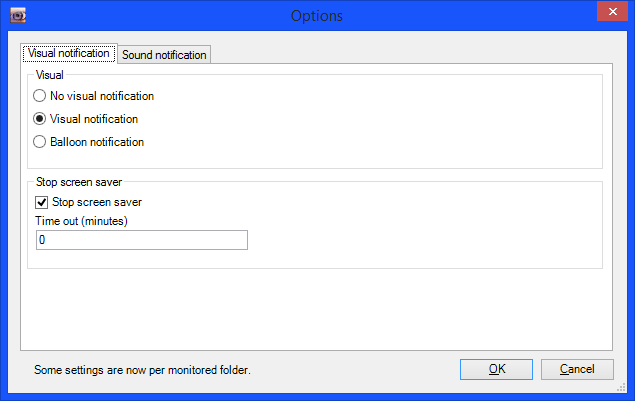
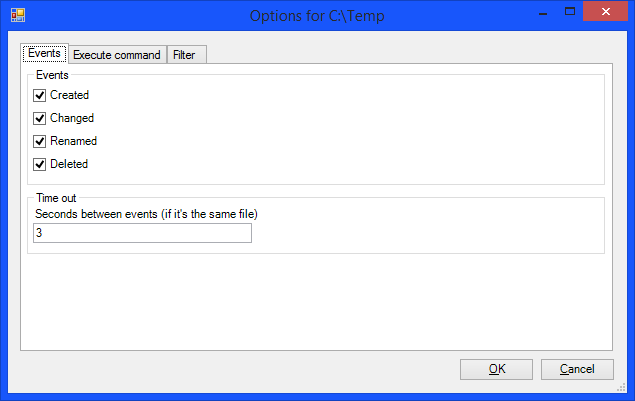
Multiple locations can be monitored. Notifications can pop up like this (when a new file was created).
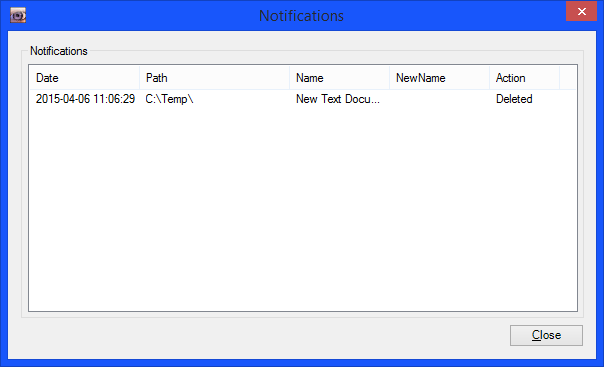
Here are the command line arguments:
FolderMonitor [/ConfigFile:"C:\Config1.xml"] [/LogFile:"C:\Log.txt"] [/AllowMultipleInstances] [/?]
| /ConfigFile |
Enables use of multiple configurations. (One per process.) (Use together with /AllowMultipleInstances.) |
| /LogFile | Specify where to log |
| /AllowMultipleInstances | Allow multiple instances |
| /? | This information |
Please e-mail me about suggestions.
I did not create any installation kit for this program.
Please let me know if you want one, and I will create one, if more than 1% of you want to have an installation kit.
You will need to have .net framework installed.
You can get this from windowsupdate or from MSDN Downloads.
If you are wondering if it will contain any spyware etc, It doesn't. But don't take just our word for it:
1 other site found our software to be free, and clean of any malware of any sort:
Soft82.com says:

Ratings:

Famous Software Award by download.famouswhy.com
Purchase?
The tool is completely free!
The No Design Software Team